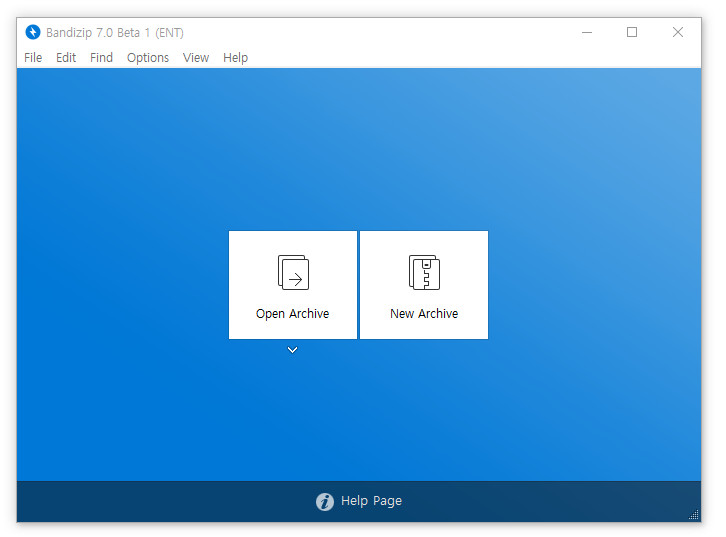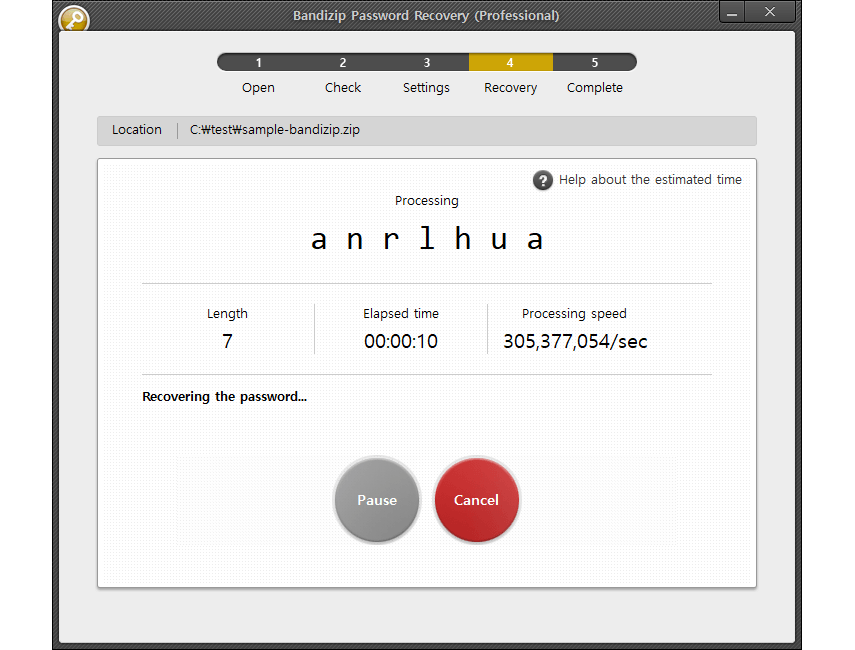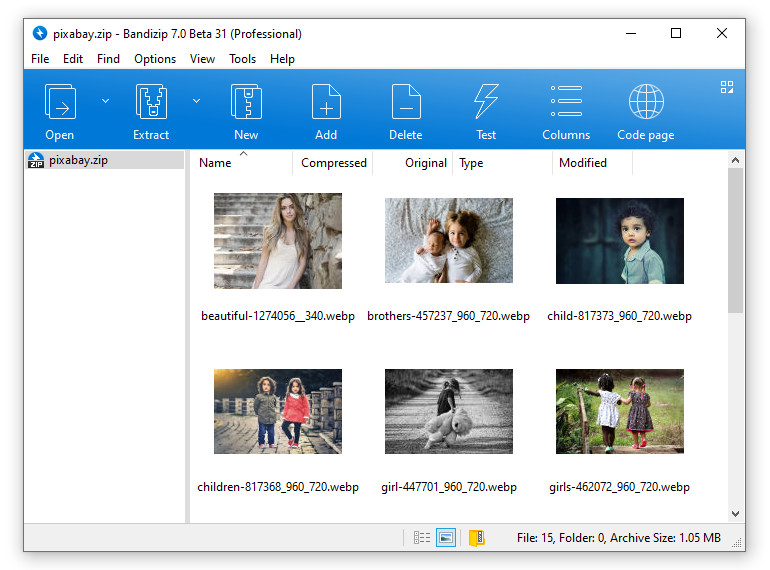Download Bandizip 
|
Bandizip 7.0 History
Bandizip 7.0 has many changes compared to its previous version.
New license system
Bandizip 7.0 is released in 3 types of editions: Standard (Free) / Professional (Paid) / Enterprise (Paid)
- Standard Edition: Free of charge, available for commercial and non-commercial use, some features limited.
- Professional Edition: Sold to individual users.
- Enterprise Edition: Sold to enterprise users.
Please visit the link below for more information.
Modifications
Bandizip 7.0 uses an online installer.
- Only Enterprise Edition provides an offline installer, not requiring an Internet connection.
Advertisements appear on Bandizip Standard Edition.
Miscellaneous
- SFX (EXE) files created by Bandizip no longer work with Windows XP.
- Changed name of command line compression tool for console (bc.exe → bz.exe)
New features of Bandizip Paid Edition
Bandizip Paid Edition provides the exclusive features as follows.
Password Manager 
Help to compress and decompress archives with long and complex passwords
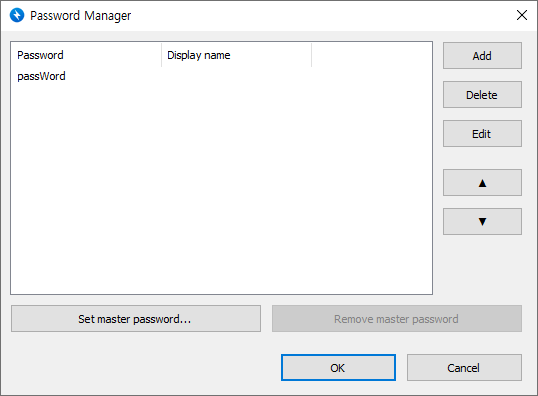
Repair Archive (ZIP) 
Analyze a corrupted archive and repair its data as much as possible
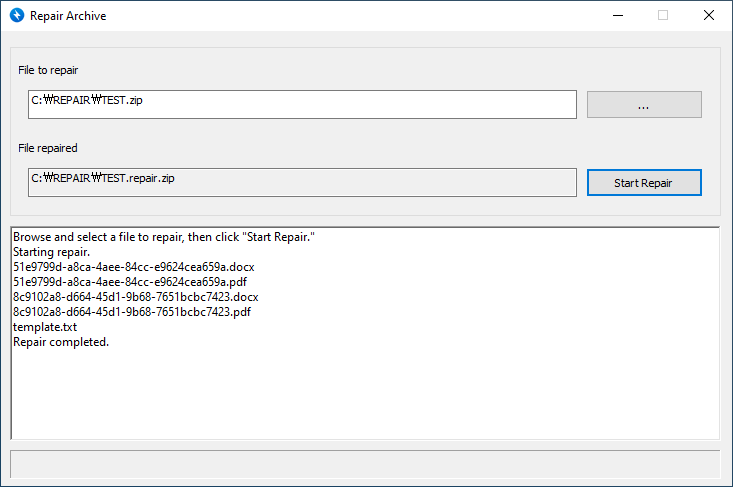
Password Recovery 
Recover an archive’s password if you lose it
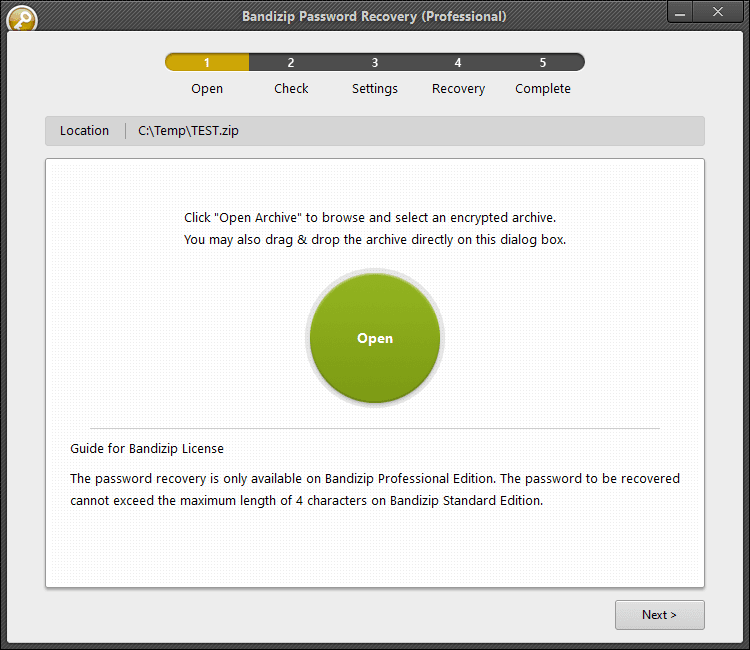
Image Preview in Archive 
Preview images in an archive without decompression
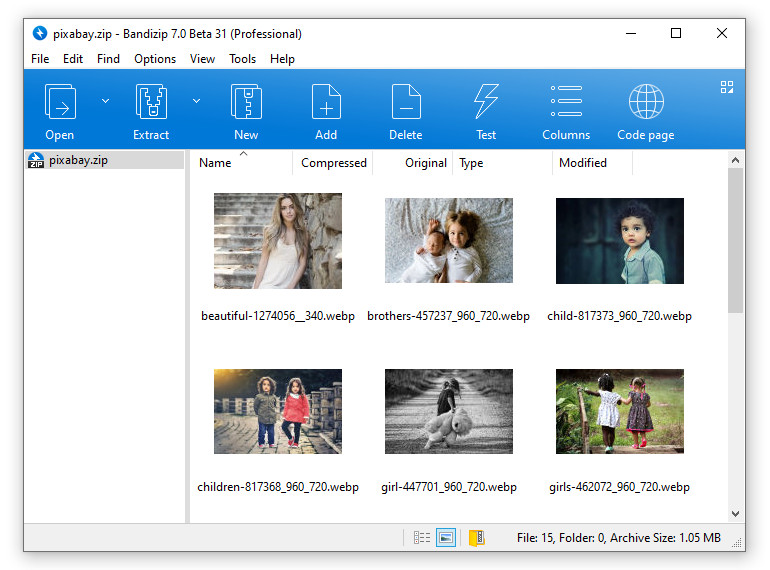
Antimalware Scan on Archive 
Detect malware in an archive without decompression
New features and improvements
- Advanced compression settings
- New feature displaying images with thumbnails on View > File list > Icons
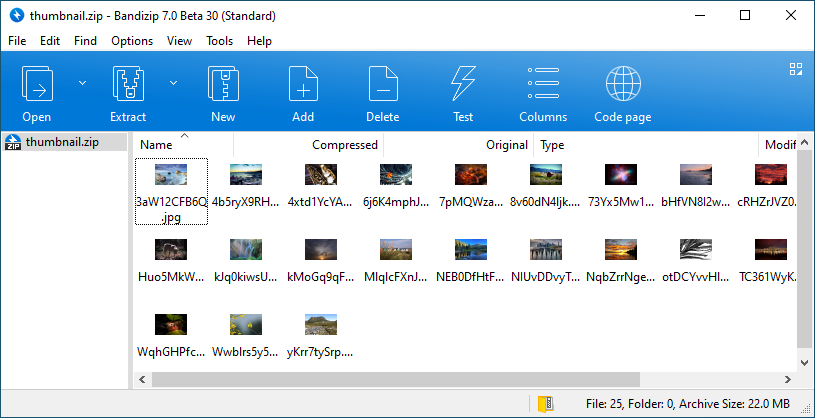
- New feature “Single-click to open an item”
- New feature using Alt + Left/Right arrow to go back/forward one folder
- New feature processing hard-linked files in TAR format
- New feature pre-allocating disk space for an output file
(Minimizing disk fragmentation and improving speed in decompression) - New command “rn” for command line interface
- Wildcards are available in filenames for command line interface, enabling decompression of multiple archives.
- Installer detects CPU automatically (x86/x64/ARM64) and downloads compatible files, enabling traffic management and faster update.
- Decompressing NSIS format on its own without relying on external libraries
- Decompressing UDF format on its own without relying on external libraries (support for UDF 2.60)
- Decompressing PMA (LHA) format in PM1 method
- Decompressing Google Brotli (.br) format
- Decompressing Facebook Zstandard (.zstd) format
- Improved speed in compression and decompression
- Improved speed in decompression of RAR5 file
- Improved speed in decompression of some types of 7Z file
- Improved support for multi-monitor environment
- Improved support for DOS SFX format
- Improved support for ZIP file compressed in MBCS on Unix
- Improved processing method for code page in TAR format
- Improved command processing for command line interface
- Improved feature “Open file location”
- Improved update settings
Resolved issues
- Fixed bug that UI appears blurry on HiDPI display
- Fixed bug that right-to-left languages are displayed incorrectly (e.g. Arabic)
- Fixed issue that processing speed is low when (de)compressing multiple files of small sizes individually