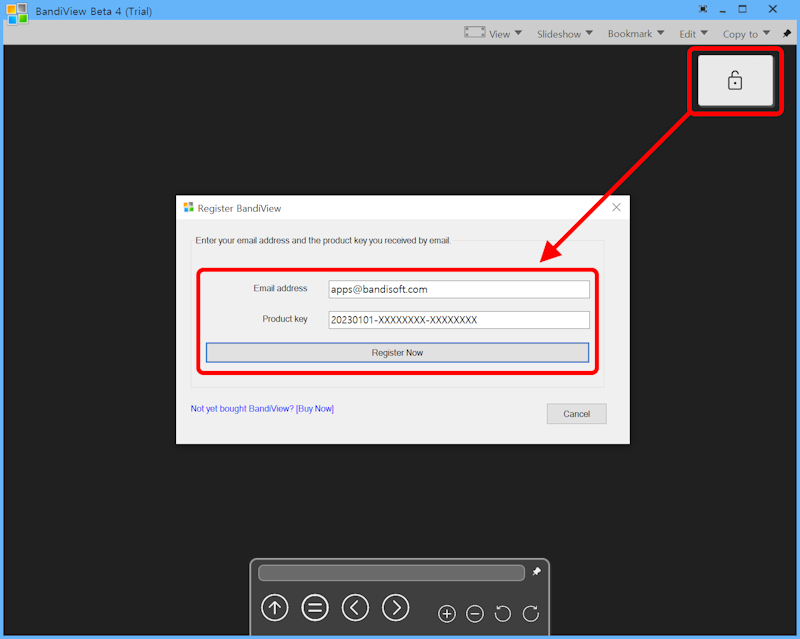許可證和產品註冊信息
BandiView 許可政策
如何註冊 BandiView
無法註冊 BandiView 時,如何排查故障
如何解決“該產品已經在太多的設備上註冊”的問題
BandiView 各版本功能對比
術語及功能說明
BandiView 快捷鍵
命令行參數
Thumbnail preview in File Explorer
網絡卡通瀏覽模式
如何將RAW和JPG文件分組爲單個圖像
如何配置 BandiView 的視頻輸出
如何導出和導入 BandiView 設置
可以使用 BandiView 查看的圖像格式
如何使用 BandiView 查看 CLIP STUDIO PAINT 文件 (.clip)
如何在 BandiView 中預覽 PSD 文件 (.psd)
如何使用 BandiView 查看 SVG 文件 (.svg)
如何使用BandiView查看HEIC、HEIF文件
使用 BandiView 查看 HDR 圖像
BandiView HDR 支持
如何在 Windows 中開啟 HDR 設置
HDR 支持的示例文件
BandiView Image Converter
Sharp YUV conversion for WebP images
提示和指南
如何讓BandiView自動播放幻燈片
如何註冊 BandiView
購買 BandiView 專業版許可證後,按照截圖所示提交您的電子郵件地址以及郵件中收到的產品密鑰。
| 立即購買 |
安裝 BandiView 時註冊
運行 BandiView 安裝程序,選擇“專業版”作爲版本類型。
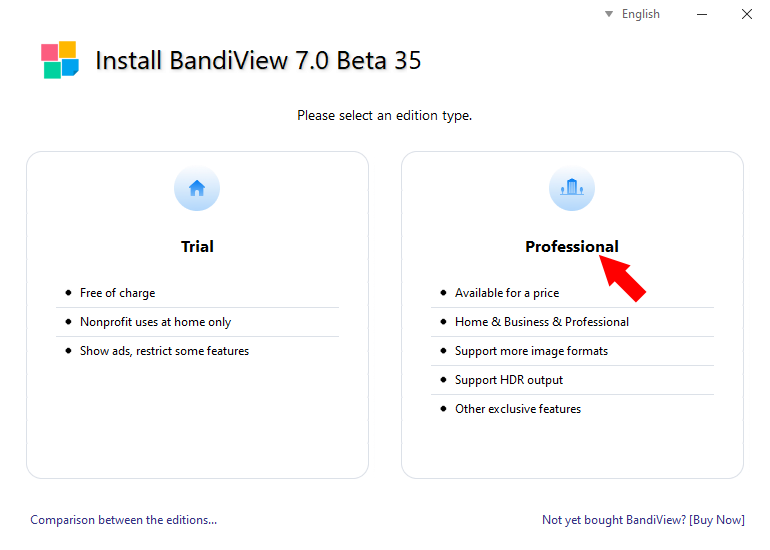
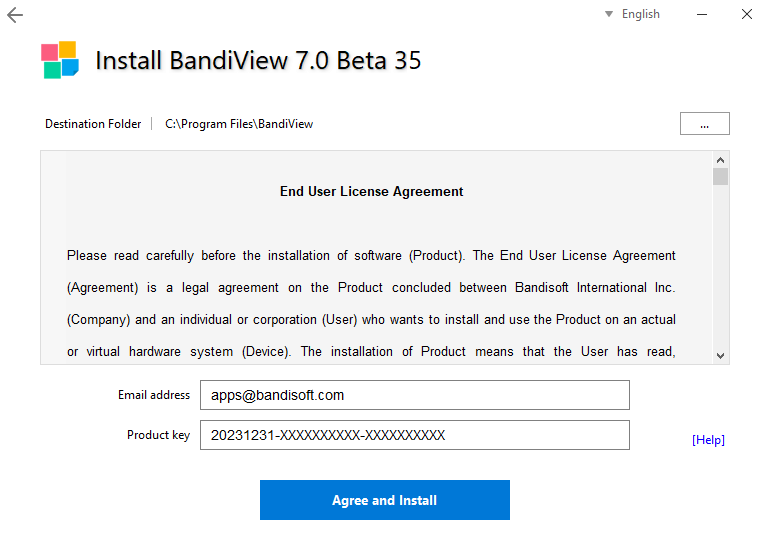
安裝試用版後註冊
運行 BandiView,點擊鎖形圖標。