許可證和產品註冊信息
BandiView 許可政策
如何註冊 BandiView
無法註冊 BandiView 時,如何排查故障
如何解決“該產品已經在太多的設備上註冊”的問題
BandiView 各版本功能對比
術語及功能說明
BandiView 快捷鍵
命令行參數
Thumbnail preview in File Explorer
網絡卡通瀏覽模式
如何將RAW和JPG文件分組爲單個圖像
如何配置 BandiView 的視頻輸出
如何導出和導入 BandiView 設置
可以使用 BandiView 查看的圖像格式
如何使用 BandiView 查看 CLIP STUDIO PAINT 文件 (.clip)
如何在 BandiView 中預覽 PSD 文件 (.psd)
如何使用 BandiView 查看 SVG 文件 (.svg)
如何使用BandiView查看HEIC、HEIF文件
使用 BandiView 查看 HDR 圖像
BandiView HDR 支持
如何在 Windows 中開啟 HDR 設置
HDR 支持的示例文件
BandiView Image Converter
Sharp YUV conversion for WebP images
提示和指南
如何讓BandiView自動播放幻燈片
如何解決“該產品已經在太多的設備上註冊”的問題
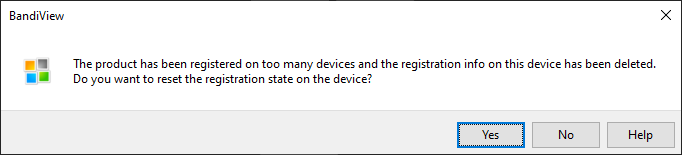
如果您在比購買的 BandiView 許可證允許的更多計算機上使用 BandiView,運行應用程序時可能會收到上述消息。
在您當前使用的計算機上(顯示上述消息的位置),應用程序的註冊信息已被刪除。 除非您想使用試用版,否則應重新註冊許可證並再次激活應用程序。但在此之前,首先需要檢查幾件事:
- 從購買 BandiView 時通過電子郵件發送給您的許可證信息中,找到允許您使用該應用程序的最大設備(計算機)數量。 檢查相同的許可證已在您的哪些計算機上註冊。
- 如果有任何您當前不使用但已註冊許可證的計算機,請從這些計算機中刪除註冊信息,並在您現在使用的計算機上激活應用程序。 或者考慮購買更多許可證。

- 如果在一臺計算機上添加了多個用戶帳戶,則註冊信息可能尚未從設備中完全刪除。 爲防止因剩餘數據可能導致的任何問題,我們建議您在上述消息中選擇“是”以清除註冊信息,並將計算機恢復到您從未註冊過許可證的狀態。


