About Bandizip for macOS
Comparison between Bandizip & Bandizip 365
Bandizip in comparison with other archivers
Features & Technical Terms
如何使用多核心壓縮
How to use the Finder’s right-click menu for Bandizip
How to set Bandizip as the default app to open archives
如何在 Mac 上打開 RAR 文件
How to open ALZ and EGG files on Mac
怎麼使用自動解壓縮
如何使用 Bandizip 將大檔案折開為小檔案
How to view a list of files in an archive
如何在不解壓的情况下修改檔案
如何為壓縮檔設置密碼
如何在歸檔檔案中加密檔名
How to preview image, document, and music files in an archive
How to use Bandizip's built-in image viewer
删除時如何將檔案移動到回收站
How to use presets when compressing files
如何使用平行解壓功能
How to use the Password Manager
How to use the Auto Password
How to use Repair Archive
How to use the Password Recovery
Troubleshooting
無法正常運行代碼頁自動檢測
如何解决故障“錯誤22“:運行MacOS Catalina的Mac上,Finder 無法選取現有的ZIP壓縮包
解決“分割檔案無法被解壓”的問題
How to troubleshoot when an error occurs saying split archive files are needed
無法執行解壓縮應用程序文件
How to troubleshoot when it takes too long to open archives
How to troubleshoot when a badge icon for files doesn’t appear in the Finder
How to troubleshoot when the Finder displays for external volumes incorrectly in the sidebar
How to troubleshoot when the right-click menu for Bandizip does not appear in a cloud synced folder
How to troubleshoot when files are automatically extracted from archives downloaded via Safari
How to use the right-click menu for Bandizip on Ventura
How to troubleshoot when a file downloaded through Chrome cant be opened.
How to troubleshoot when you archive files in an external volume on Sonoma but the archive does not appear
How to use the right-click menu for Bandizip on Sequoia
How to change the Unicode normalization form used for filenames
How to enable App Nap for Bandizip
How to hide the services of Bandizip in the Finder's right-click menu
How to troubleshoot when I can’t uninstall Bandizip
How to troubleshoot when Finder file icons do not revert after uninstlling Bandizip
How to troubleshoot when I can’t install Bandizip on the App Store
How to request a refund for Bandizip that you bought from the App Store
如何從 App Store 管理 Bandizip 365 訂閱
How to cancel a subscription to Bandizip 365
如何為壓縮檔設置密碼
創建存檔時,Bandizip提供了為存檔設置密碼的功能。 為存檔設置密碼後,每當用戶嘗試解壓縮存檔時,存檔都需要密碼。 即使包含敏感內容(如個人資訊)的存檔被洩露,不知道有效密碼的用戶也無法從存檔中選取該檔案。
如何設置密碼
- 創建新存檔時,按一下設置密碼…。
- 在密碼輸入空間輸入所需的密碼。 按一下確定並開始歸檔。
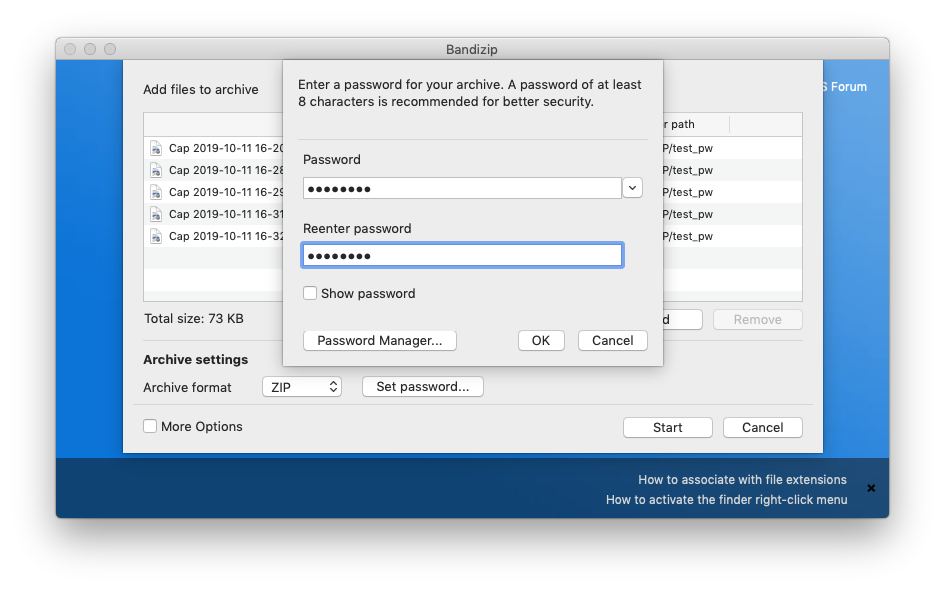
如果您試圖解壓縮受密碼保護的存檔檔案,將顯示一個密碼輸入對話方塊,如下所示,沒有有效密碼,無法執行任何解壓縮。
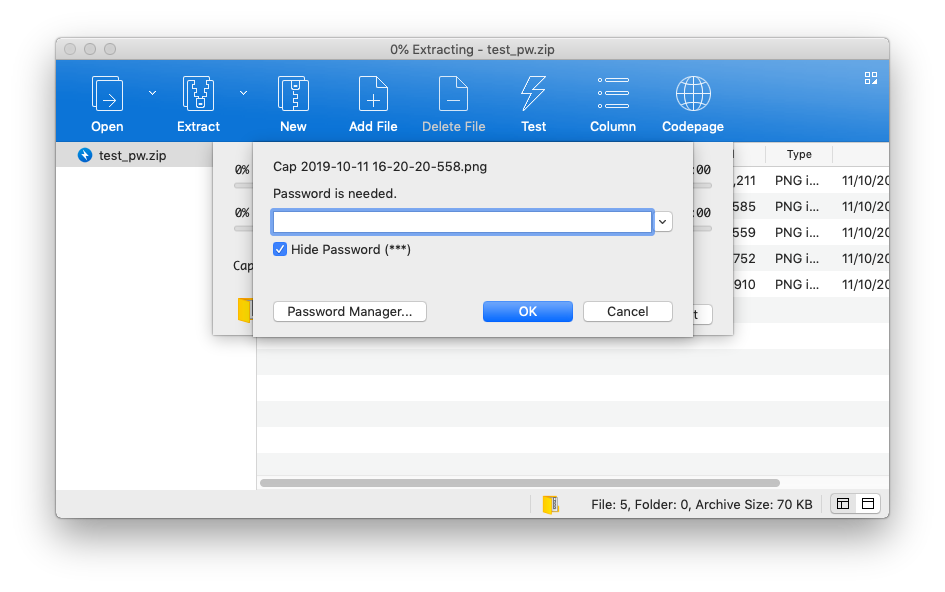
加密存檔中的檔名
如果存檔受密碼保護,則存檔中的檔名也將隱藏。
» 瞭解更多
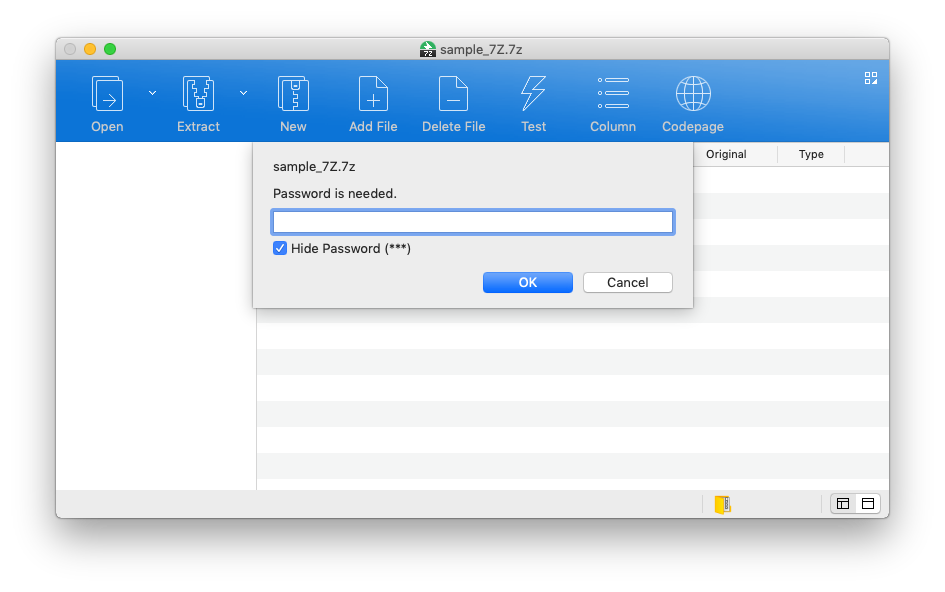
密碼管理器
如果您經常使用長而複雜的密碼處理歸檔檔案,這會使您的工作更輕鬆。
» 瞭解更多
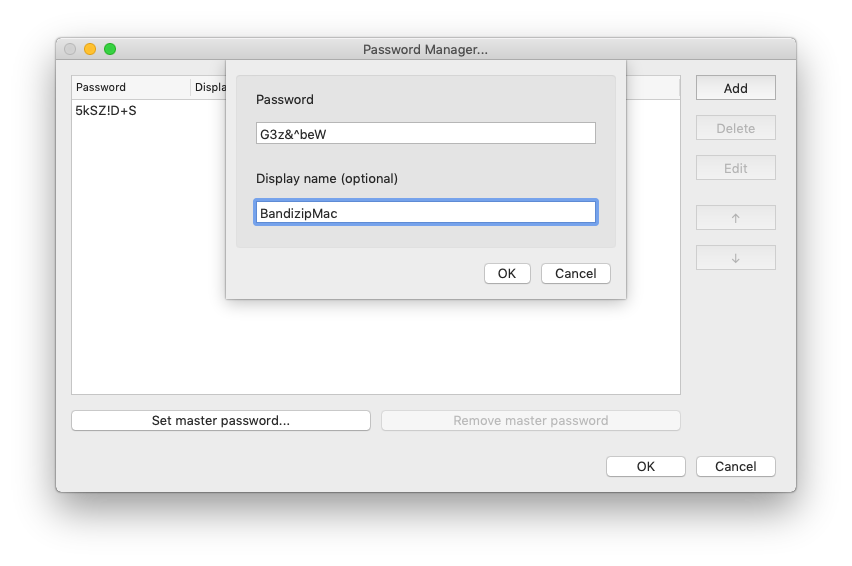
注意
使用Bandizip為存檔設置密碼完全由用戶負責。 Bandizip和Bandisoft不存儲或收集有關為存檔設定的密碼的任何資訊。 Bandisoft不對用戶遺失密碼造成的任何類型的損壞負責。


